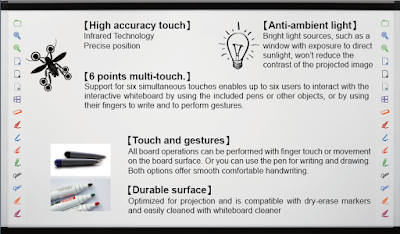Hello Everyone!
We are going to press our first
blog today. As we start ahead, we would like to inform viewers that this blog
is for everyone, who is associated with education industry. Follow the blog to
explore the new innovative teaching techniques with us.
Starting here-
What is a smart classroom?
Ways apart from traditional
learning environments, today’s smart classrooms bring in technology to enhance
the teaching process. It includes the equipment that facilitates both teachers
and students to have a more collaborative communication in between. While the
range of equipment installed in smart classroom varies, the general concept
includes interactive whiteboards, visual presenters, computers and other audio
visual equipment.
Why smart classes? Know the advantages of smart classroom equipment-
- Makes
teachings / presentations more enjoyable and lively
- Brings
about academic excellence through a high degree of interaction and
collaboration
- Facilitates
better formative assessment
- Less
stressful for the teacher
- Individual
assessment for every member of the audience
- Lectures
can be recorded, saved and reproduced multiple times
- Share
lectures across digital mediums (through internet)
What are smart classroom equipments?
The technology based equipments
installed in a classroom is referred to as smart classroom equipments. A
typical smart classroom infrastructure consists of:
- Permanently
installed digital podium or console
- High
definition projector featuring high lumens
- HD
document camera / visual presenters
- Computer
for the instructor
- DVD/VCR/CD
players
- High
quality sound system throughout the hall / class
- Network
and internet connection
- Interactive
whiteboards
- Telephones
MAJOR SMART CLASSROOM EQUIPMENTS & THEIR SIGNIFICANCE
Interactive Whiteboards-
An interactive whiteboard allows
the projector to display the content on the computer screen onto a larger
board. This makes the content visible to every member of the audience. Even the
last benchers will be able to benefit from an interactive whiteboard as it
facilitates better understanding of the lecture. While visual content is
becoming an important part of every lecture, interactive whiteboards make it
easy for the presenter to explain the content through effective annotations,
typing, highlighting, marking and sharing digital content. No more chalks are
required, as it is workable through the swish of finger or a dummy pen.
Visual Presenter –
A visual presenter, also called
the document camera is a cost effective, easy to use and time saving tool in
classroom lectures. It allows teachers to display anything from bacterial cells
(via microscope attachments) to a piano on the interactive whiteboard in its
true color, shape, texture and size. The presenter can also zoom into
individual parts of the object; get different angles of the object by rotating
the camera and go into minute details without losing upon quality of image.
This flexibility of the visual presenter makes it amazing smart classroom
equipment, especially for classes that require practical exposure to elements.
Projector –
As the reader would already know,
the projector is the medium to connect the smaller screen of the computer to
the larger display of the interactive whiteboard.
Public Addressing Podium –
The public addressing podium
makes it easier for the presenter/lecturer to reach out to every member of the
audience without stressing himself/herself too much. In traditional classes,
teachers had to shout loud to get the attention of the last benchers. In some
cases, it also results in throat infections for teachers. However, a public
addressing podium allows a teacher to speak naturally while being able to reach
out to everyone.
Computer –
Modern classes are unbelievable
without computers. Be it a small power point presentation or an animated
explanation of the subject – computers have become irreplaceable.
Using smart classroom equipment,
school management can beneficially boost the process of lesson creation,
student assessment and classroom management. The infrastructure ensures that
the lecture is easy to deliver and it reaches every member of the audience. With
various smart classroom management equipments, one can look into every
individual need of teachers and students regardless of big class environment
and individual learning needs.
In case you have more points to add on to this topic, please feel free
to add.